Today, I tried to install an ISP customer billing and management web application website. I created a new subdomain for this ISP management website. I had tested the web application locally but following the same procedure I was not able to log into the web application when I entered admin credentials.
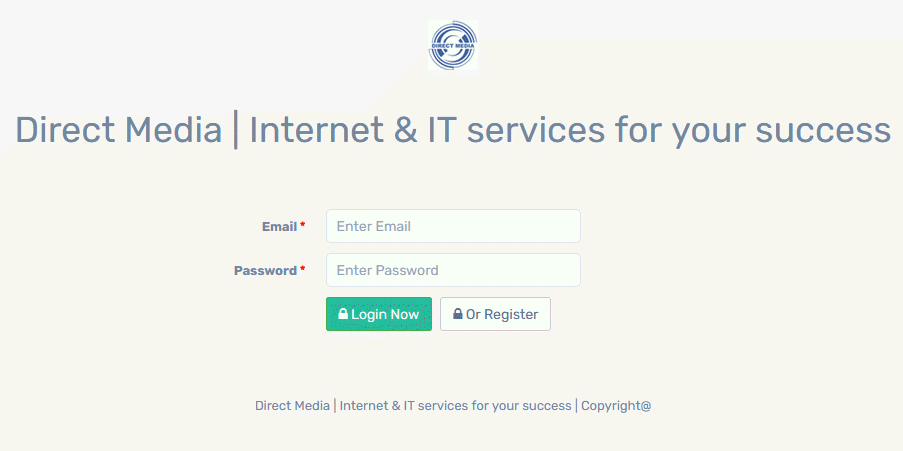
ISP management website
After repeated installation, repeated database creation etc, I gave up and asked the hosting support. After passing through couple of web technician, finally one of them solved the problem. The problem was that the .htaccess file was missing. I remember having upload the zipped web application and extracted all of them. Somehow it was missing as per the technician.
The web support technician created and uploaded the .htaccess file into my subdomain root document folder. The content of this file is as follows:
<IfModule mod_rewrite.c>
RewriteEngine On
RewriteCond %{REQUEST_FILENAME} !-f
RewriteCond %{REQUEST_FILENAME} !-d
RewriteRule ^(.*)$ index.php?/$1 [L]
</IfModule>He told me that the website was working fine and so I checked and indeed it was working. Had I tried more would not have helped. Thankfully I asked the web support team.
After knowing and checking the website, I searched for that .htaccess file but could not find it. I asked the support technician again and he said that it is hidden and that we have change the setting. He told me to look into the following link.
So this is for the record if I get again into problem installing the ISP management system website.